Musicspace 2.0: Platform Redesign, Updates & More! [November/December 2020] 🚀

Hey Musicspace family!
Welcome to our first ever product update blog! Every month we'll be releasing a summary of product updates, bugs, and features on the Musicspace platform to keep you all up-to-date!
Over the past few months leading up to 2021, we've worked tirelessly to ensure the roll-out of version 2.0 of Musicspace. We also welcomed Ajit to the Musicspace team, our new Web Developer. He's been responsible for helping overhaul the entire platform to ensure a seamless and beautiful experience for our users. Below we've outlined what we've been up to!
What's New:
1: Platform Redesign
Back in 2019 when we launched Musicspace, we were forced to use a ready-made theme so we could launch our platform as fast as possible. Everything was functional in Version one, but we were just missing the "space" in "Musicspace". As we began to grow, we didn't have time to focus on redesigning our platform and instead focused on ensuring the functionality of the service, as well as keeping up with feature updates.
We eventually decided to scrap our entire design and work from the ground up. Here's how your new dashboard now looks:
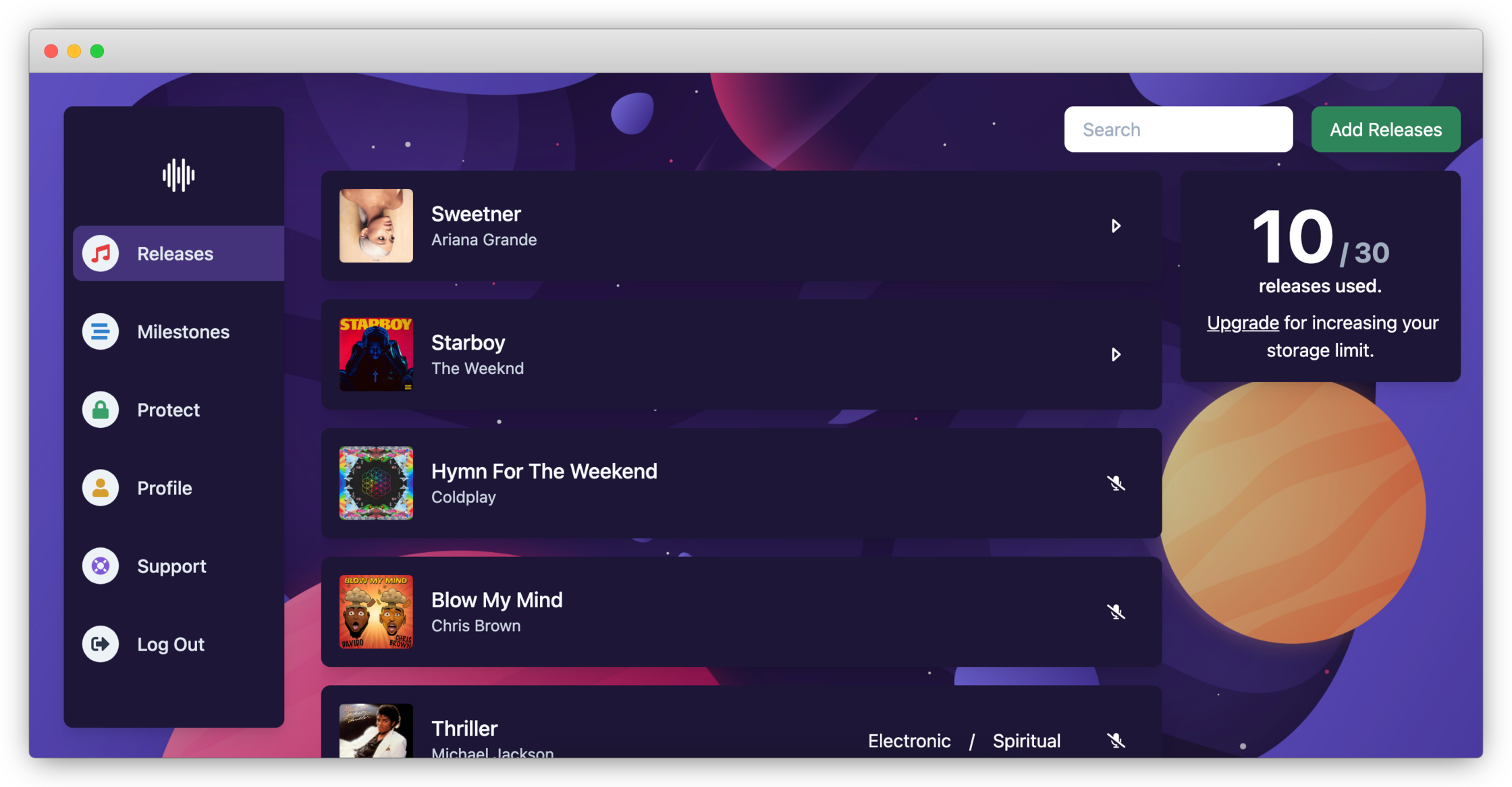
Notable Points About The Redesign:
- Releases now have their own "cards" instead of being attached to one another.
- We now display how many releases you've used before you need to upgrade to a higher tier - just so you don't run into any surprises! :)
- As you hover over releases, the card will highlight a subtle pink colour.
- We've opted for a more "rounded" design as opposed to squared edges in our previous dashboard.
- There's now an easy-to-access logout button for your convenience once you've added a track, protected a track, or added a new milestone.
Your New Profile:
No account is complete without a beautiful user profile. In Musicspace 2.0, you'll be able to quickly view your account information at a glance should you wish to change any information.
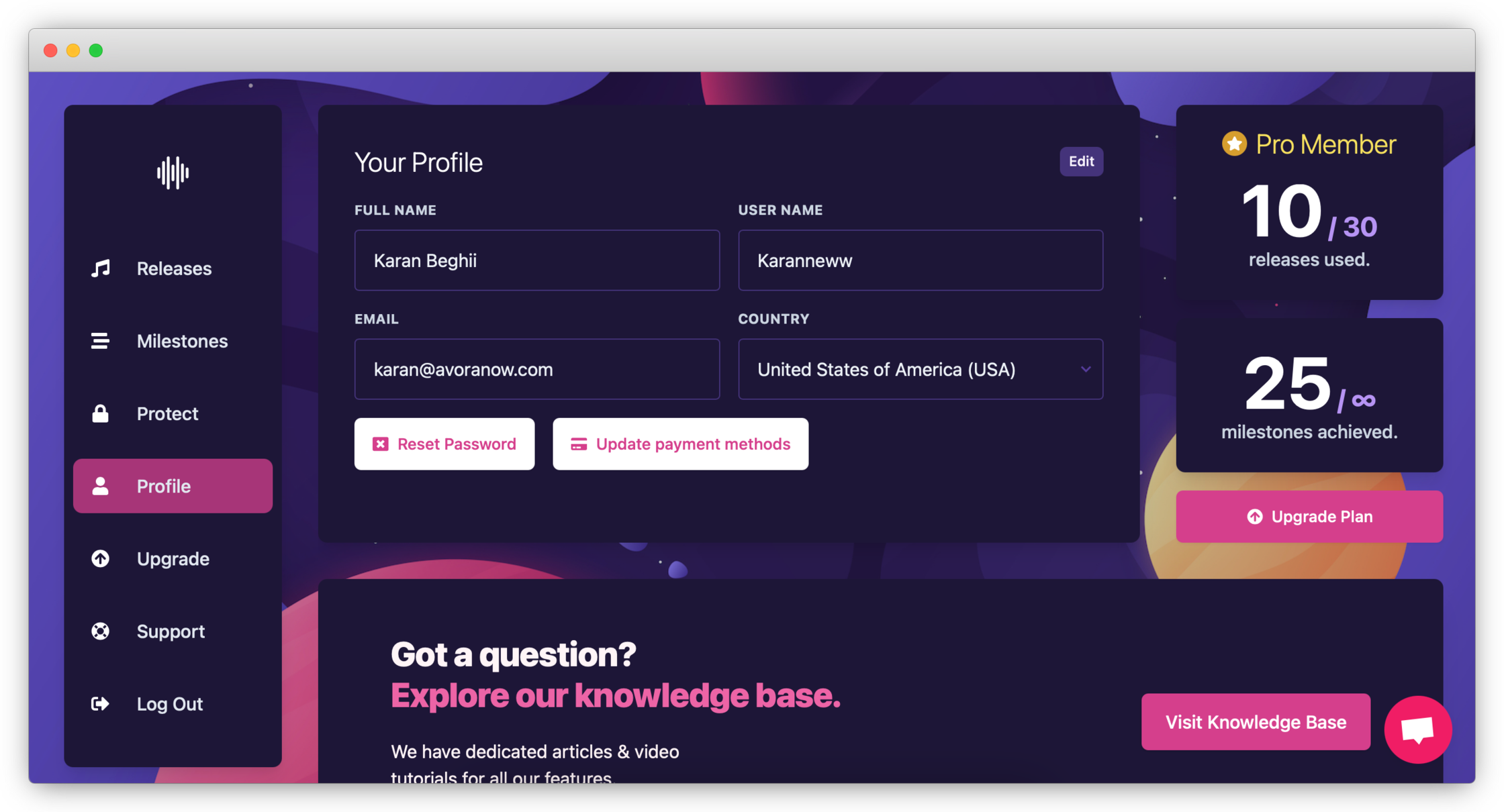
What's new here:
- Your account plan is now shown.
- How many releases & milestones you've used on your current plan is shown.
- You can now upgrade in seconds by hitting the pink button.
- A link to our knowledgebase is now available should you have any support queries.
- You can now update your username, country and full name.
2: Release-Level Redesign
As a platform that allows you to manage your important track-metadata, we knew that getting information to you fast was key, which is why we added a "pop-out" window to display your metadata, instead of opening an entirely new page like our previous version. See the Old Vs new below:
Old Release View:
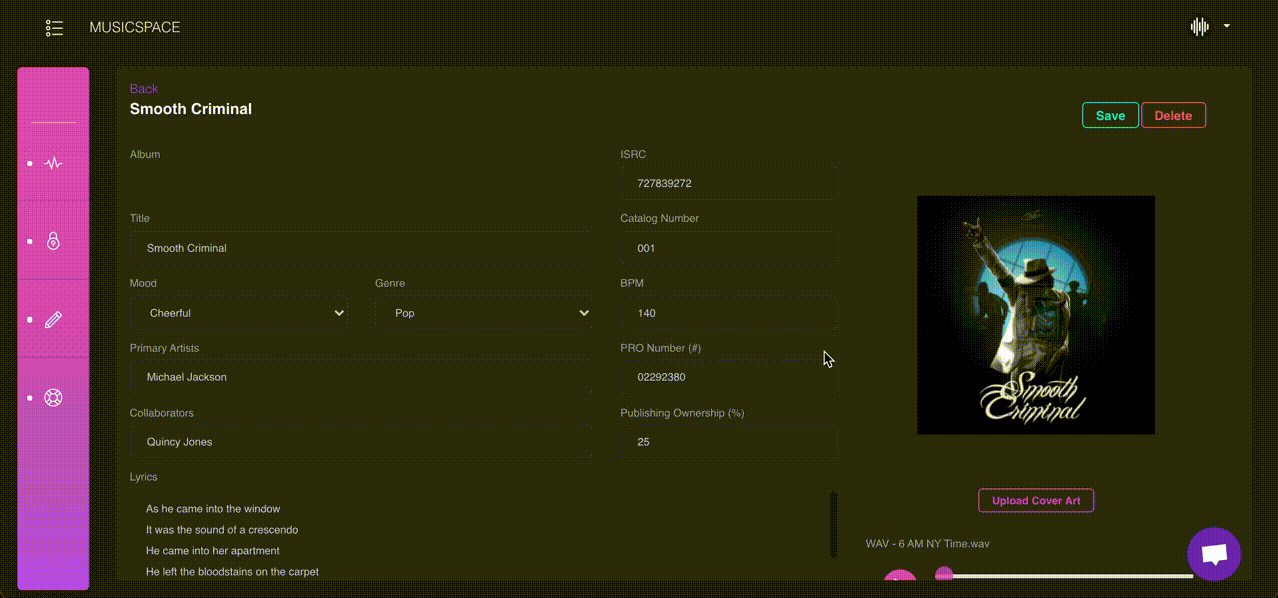
New Release View:
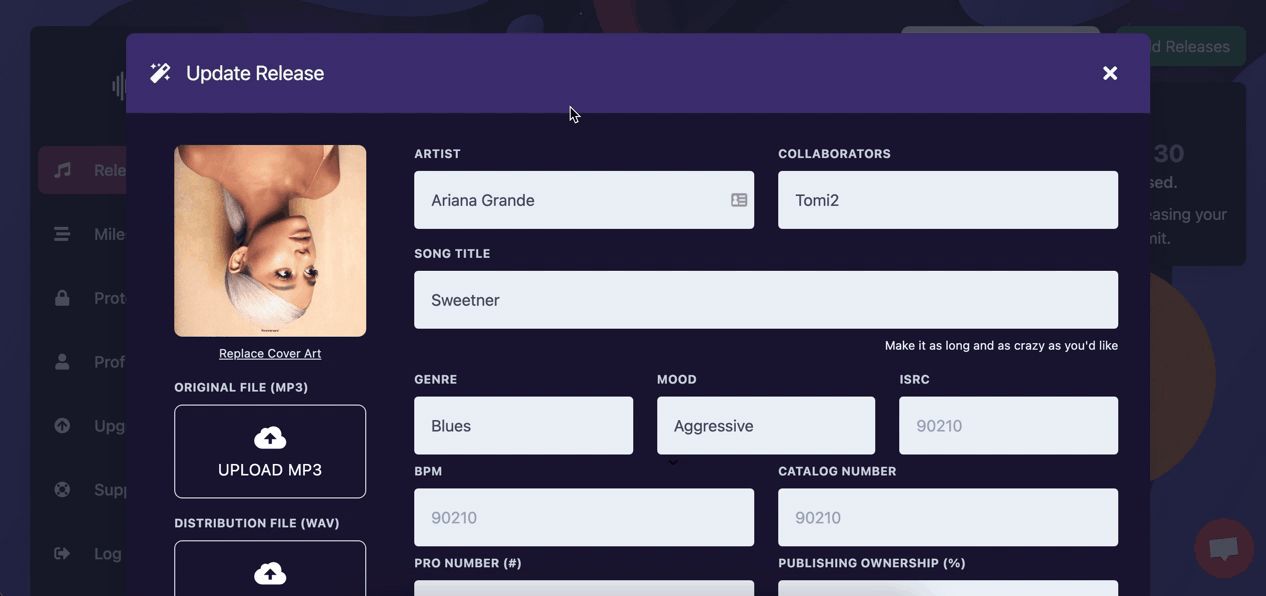
3: Milestones, With A New Touch.
We cut, snipped, and tucked your milestones timeline to look sleeker than ever. In version one, there were several issues noted by our team when it came to editing milestones, including Uneditable milestones (from time-to-time); milestones not being ordered correctly, and some milestones not loading at all.
Thanks to our overhaul, we ensured that functionality was perfect, as well as giving Milestones a beautiful modern look. Now you can document your career over the years and never miss an achievement. Here's how your new milestones look:
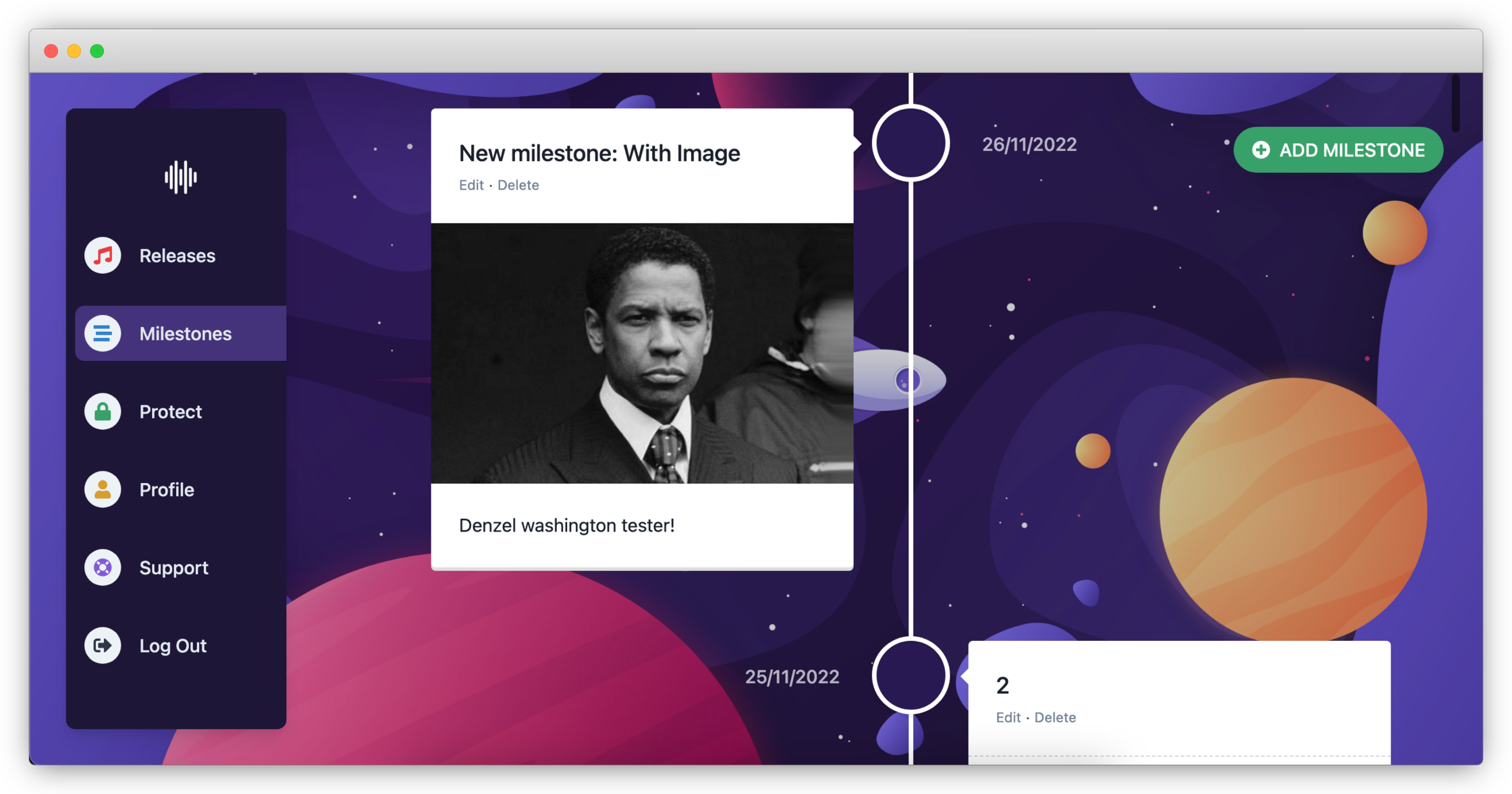
Use Milestones to:
- Track career achievements
- Document memorable moments
- As a daily/weekly/monthly journal
- Whatever else you wish to track!
4: Your files, Our Protection.
Since launching Musicspace Protect, we've received countless messages of praise for helping our valued artists protect their most valuable assets: their music catalog.
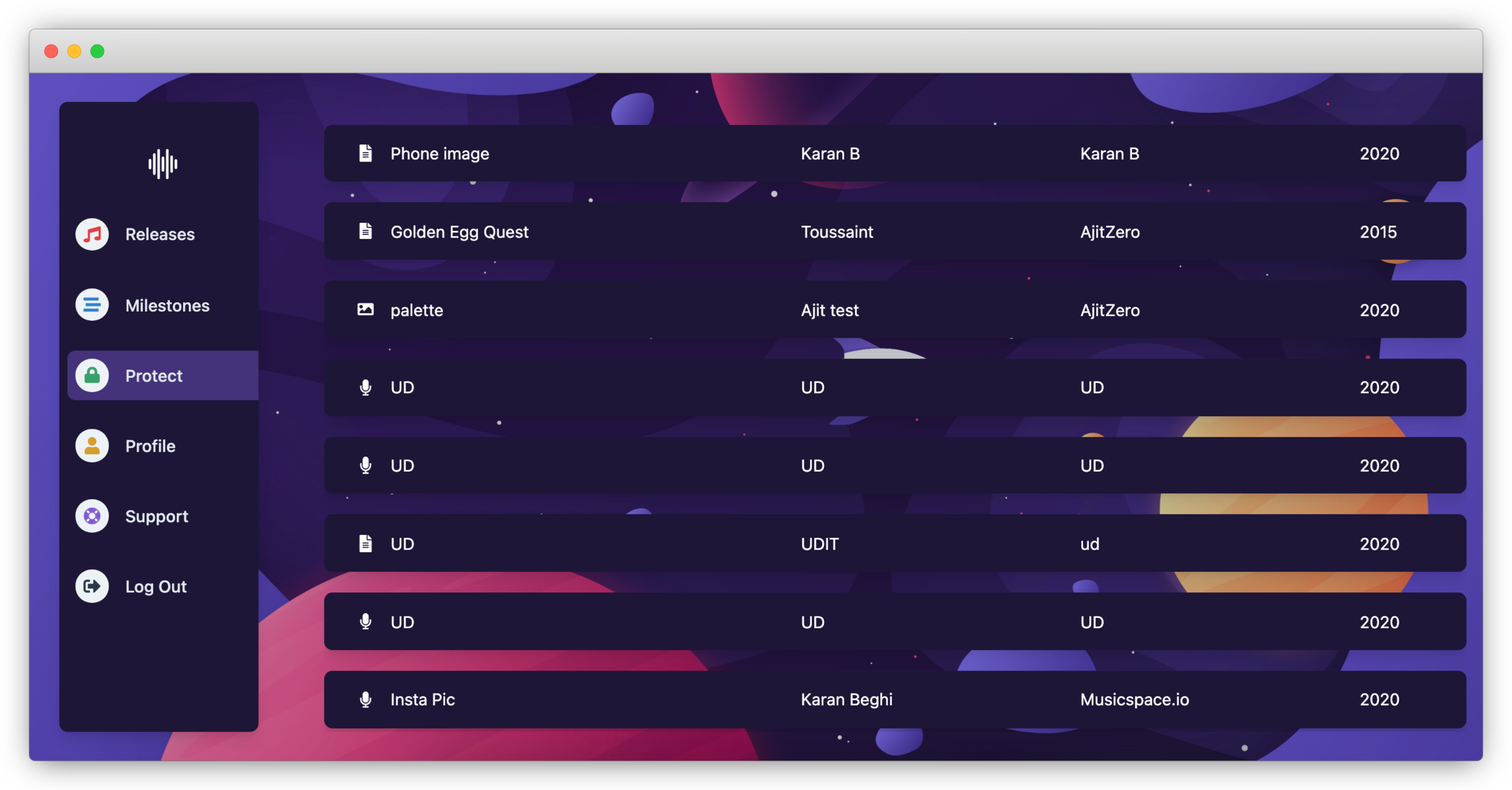
There are two main changes with version 2.0 of Protect; notably:
-
In version 1.0 of Protect, we provided a certificate for you to view/access any time, however, we didn’t have a way for you to actually download it (odd, we know). Now, you can click on any protected file and hit the ”Request Certificate” button. This will then notify our team via E-mail; we’ll then send you a certificate with your protected-file details.
-
You’ll now notice icons that signify what type of work you’ve protected, for example, your lyrics, songs, or cover arts.
Details that are shown when you click on a protected file:
By tapping on any file you've protected, you can instantly bring up important details for you to reference. If you need to download the file, just click "download protected file".
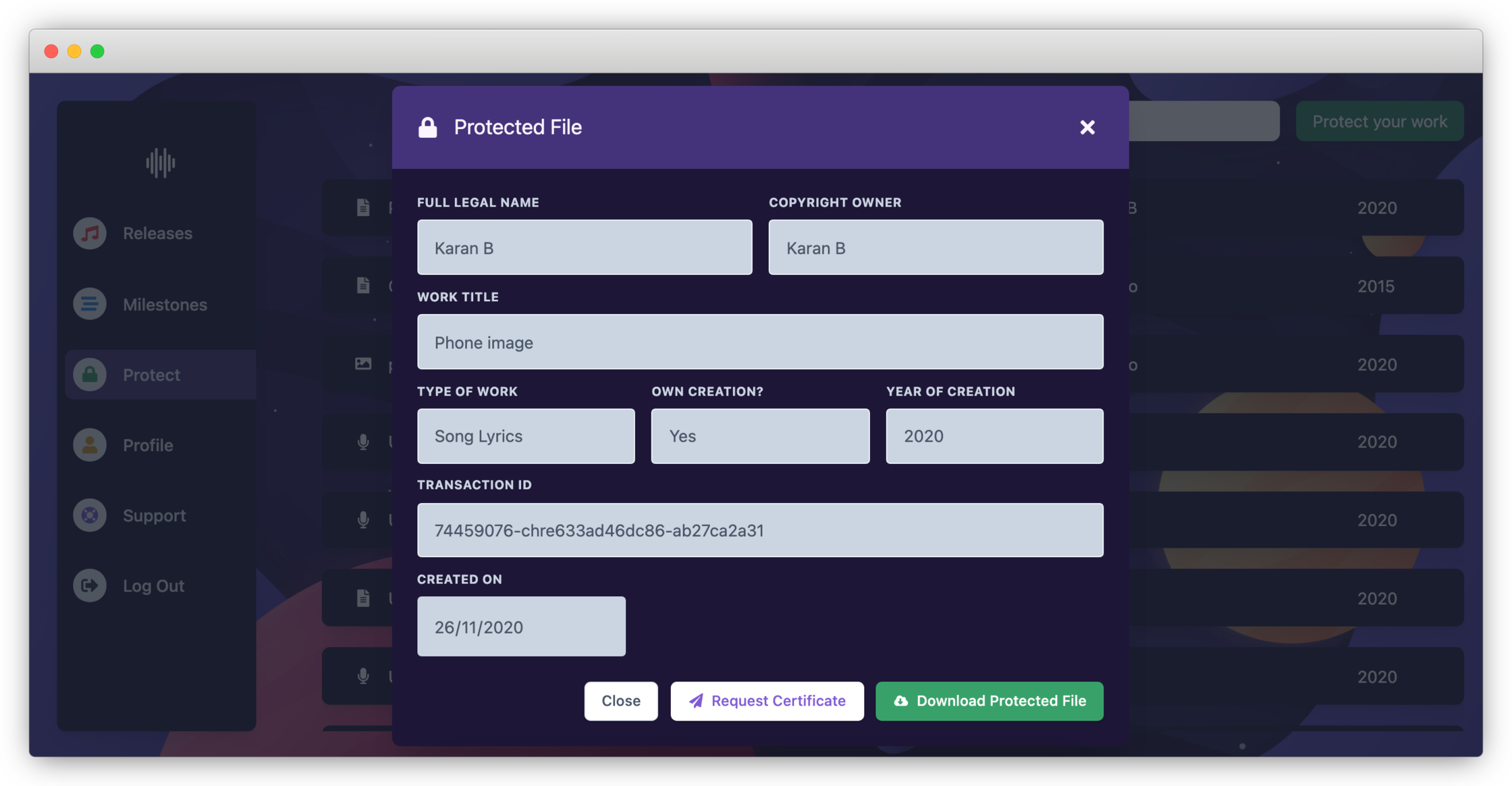
5: Blazingly Fast Search.
Searching your catalog shouldn't take forever or be complicated. On our previous version, our search functionality felt heavy and slow. Who wants to wait around to search for their music?
In 2.0, our search bar - on both release & protect tabs - is now lightning fast. Now you can get to important metadata in the snap of a finger. Don't believe us? Check this:
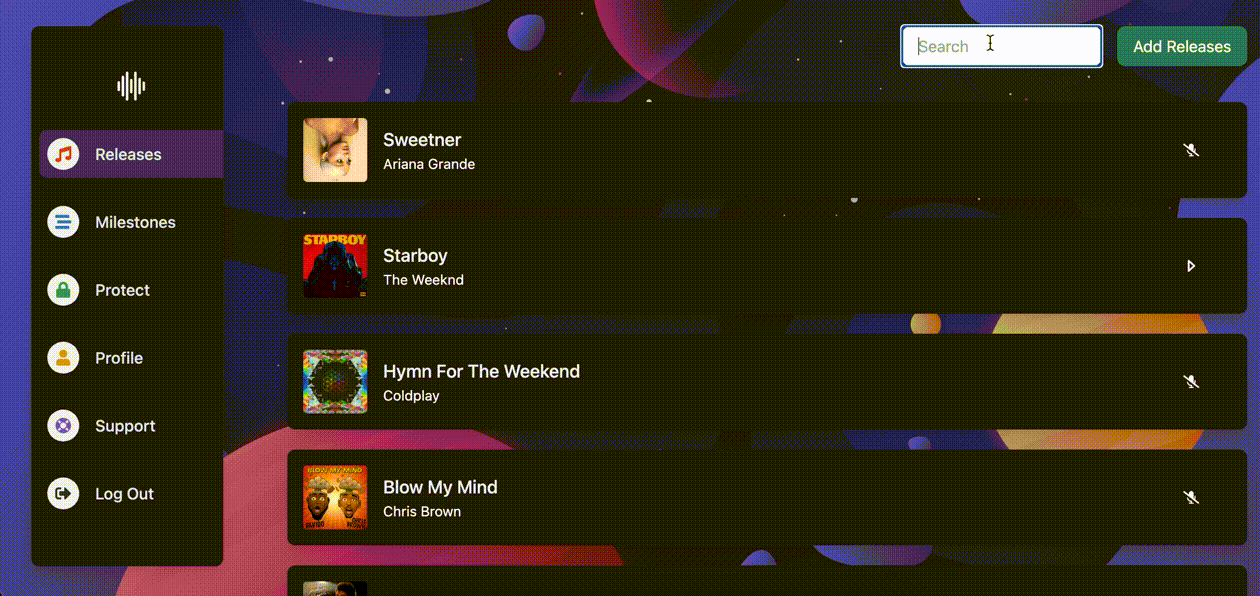
6: Our New Support Knowledgebase:
If you don't want to wait around for a response through our live chat, you can now head over to our new support knowledge base here and find answers to most questions in seconds: https://musicspace.customerly.help/getting-started/
If our knowledgebase doesn't have the answers, just click the "live chat" icon in your dashboard and we'll get back to you asap. For reference, we're around from 9AM - 5PM GMT (UK Time)
7: Paddle - Our New Payment Processors
Back in June of 2020, we announced that we'd be switching from Stripe to Paddle, a reseller of our software/platform. Paddle allows us to truly scale to greater heights for several reasons; they handle our worldwide tax compliance after every sale; they handle our cancellations, refunds, and payment processing, and they now allow us to accept PayPal payments, as well as all other Major Credit/Debit cards + Apple Pay. With Paddle as our trustee Merchant Of Record, we now get to focus our attention on where it matters most, you guys and our platform.
In version 1.0 of our dashboard, Paddle was only used for subscription payments, which meant we constantly had to switch back to Stripe to provide support regarding Musicspace Protect transitions. Now, however, Paddle will be used on all Protect payments from today onwards! With their flexibility on coupon codes (something Stripe doesn't support well yet), we can throw flash sales whenever we want ;)
8: Faster Overall Performance + Improvements:
Thanks to our development team, we've refactored our entire codebase (made it cleaner) and made tons of improvements you'll notice in comparison to version one of our platform! They include (but not limited to):
- Upgraded our framework to Nextjs 10 (latest), expect 15-40% performance bump from the page-to-page basis.
- A new spinning "load" sign when functions take a little longer.
- An entirely new mobile menu + better functionality on mobile.
- UI changes to the releases tab (Genre/moods are now shown on the right side of a release), and the song Title and Artist are featured next to each other on the left side of a release.
- Fixed the milestones timeline issue where it appears to be “squeezed” when there are no less or no images.
- There's now a new “Hi” message & "Dashboard" buttons for logged in users when visiting musicspace.io.
- You can now hit "enter" when logging in 😂
- A new, sleeker music player interface for previewing your songs.
- Upload feedback for songs and Musicspace protect file selections (in V1, we didn't let you know if you even selected a file to upload).
9: Feedback Button
Got a feature request, noticed a bug, or just want to send us some feedback? Now you can directly through our mobile site.
Simply click the little "message" icon on Mobile and you'll instantly be able to send us an email with any feedback you may have in seconds!
That's all for the month of November Musicspace Family! We hope you enjoy the new platform as much as we enjoyed creating it! We're excited for what's to come!