How we use Publer.io to schedule our social media content.
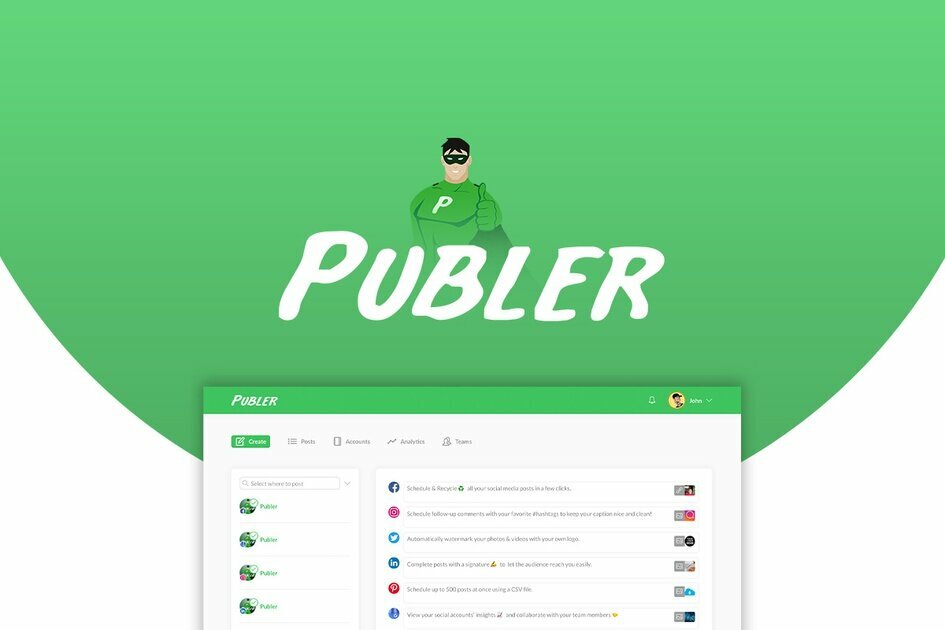
Over the past year or so, we've gotten tons of DM's asking about our content strategy for Musicspace. In this article, we'll run you through our simple process, using Publer.io.
Step One: Sourcing Content
We start by scouring the internet looking for tips ranging from sales, psychology, music marketing, music industry news, etc. We then note down our post titles and then 3-4 bullet points within those titles for our content. For example:
Title: 4 Ways To Sell More Merch
Points:
- Offer discounts
- Make prices cheaper
- Use FOMO with limited stock
- Wear your own merch and promote it.
We do our best to make a list of at least 20 pieces of content in advance. By doing so, it saves us time down the line and means we can focus on other areas of our business such as: customer support, sales, and other areas of growth.
Thinking of this as a musician.... You too could free up time by ensuring your content is scheduled well into the future, allowing you to focus your efforts on more music creation and overall music-industry-related development.
Step Two: Create the graphic
We then use Photoshop to create our images. Since we've already written down the information above, all we need to do in Photoshop is edit some text and add an image. Simple.
It saves hours of time by creating templates for your images. For example, as a musician, if you often use a vintage preset or filter, you could save yourself loads of time by making a simple Photoshop template that has all of your settings/layers saved and ready for use next time.
Step Three: Publer
Publer is the secret sauce that brings our content strategy together. Publer is a simple social media scheduling platform that allows us to create content for all our social accounts within one dashboard. We can then view our content calendar over the month to ensure everything looks good.
Here's how we use Publer for our content scheduling:
1: Click the "Calendar View" then click on the date we wish to schedule content
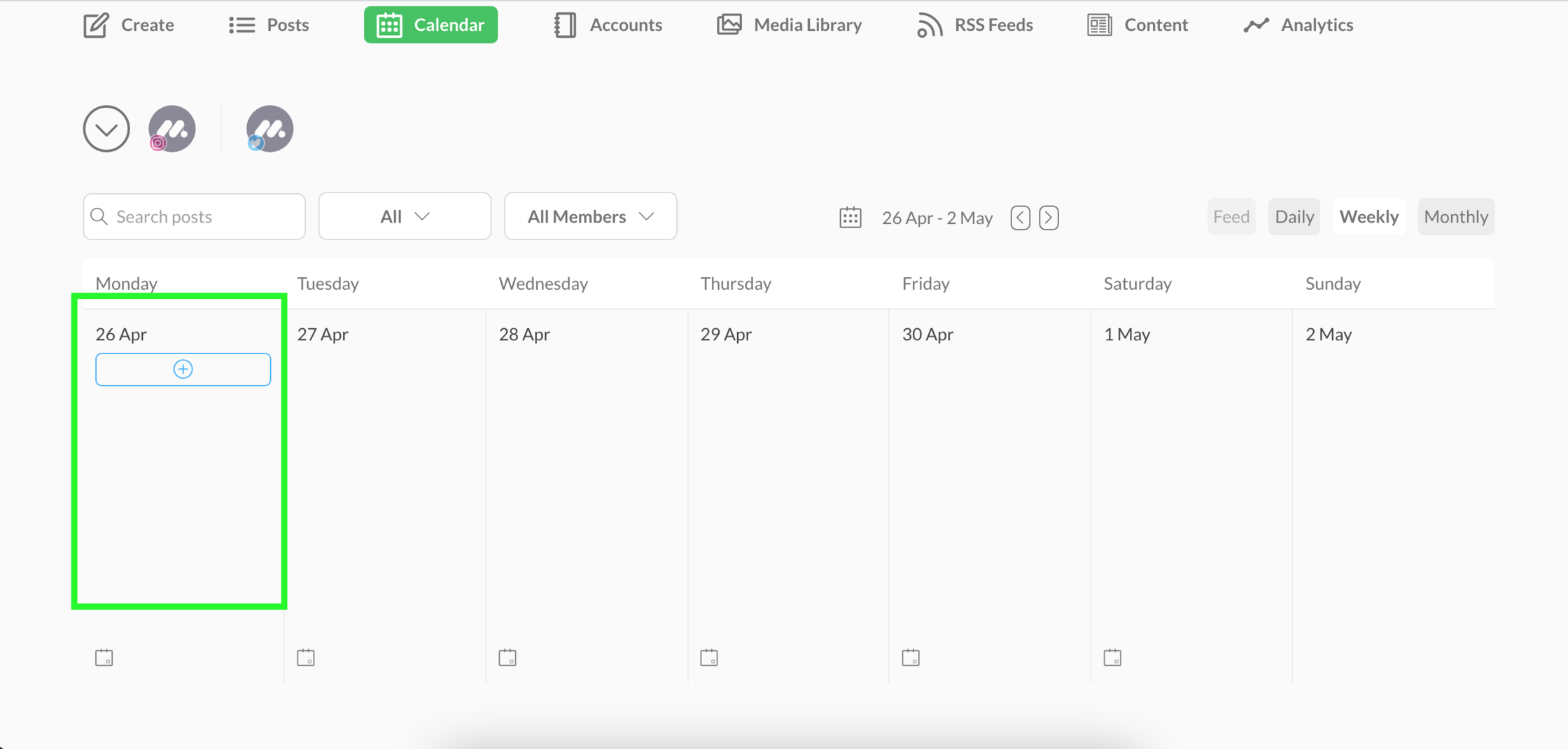
2: We then select which platforms we want our content to be posted to. Sometimes we want to post to both our IG + Twitter, or just one of the two. You can add however many accounts you wish depending on your plan.
Note: With Publer, you can connect many other social profiles like: LinkedIn, YouTube, Pinterest, Facebook, and others.
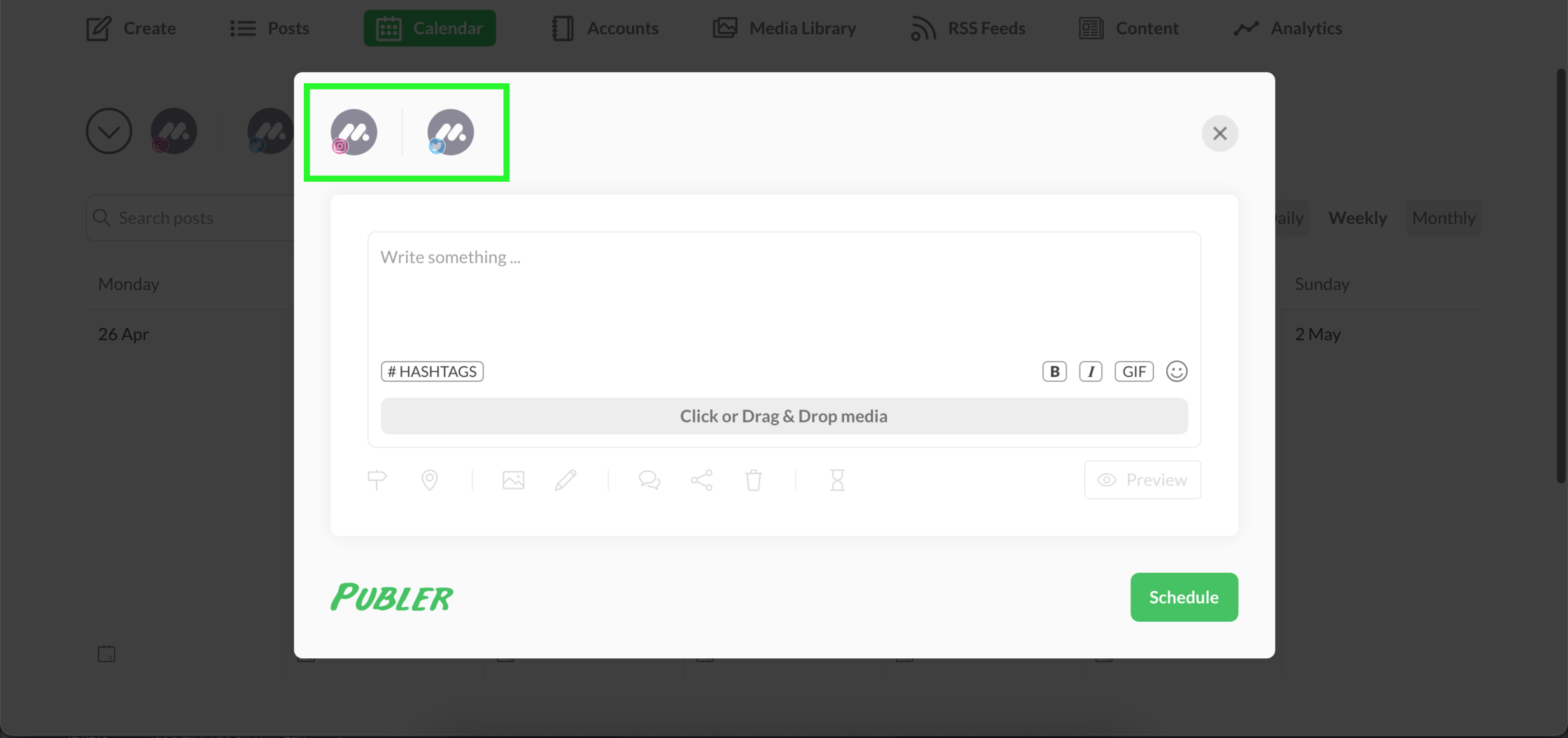
3: Add your content and schedule
Once you've uploaded your image/video and written your caption, simply hit "schedule". You can then select the time you want your post to go live and boom! You're all done.
Helpful tip: Look at the analytics on your social profiles to identify the best times to post. These are unique to everyone based on your audience/fans. Doing this ensures you get the best engagement on your posts as possible!
That's it!
This is how we at Musicspace use Publer to schedule our content.