4 Creative Ways To Promote Your Music Online (A Guide)

Before launching Musicspace, I started my journey into the world of music by starting a music promotion channel called "KMG Music". The idea was to provide a place to promote upcoming artists. Since then (about 5+ years ago), music promotion has come a long way. With the rise of more digital platforms, now more than ever, there are great (and affordable) ways to promote yourself. In this article, we'll walk you through how to get the most out of four awesome promotional channels:
- YouTube Reaction Channels
- Getting Your Music On Spotify Playlists (Editorial and User-Made)
- Submitting Music to Influencers For FREE
- Create Viral Videos With Your Music
1 - YouTube Reaction Channels
Over the past two years, reaction channels on YouTube have blown up! Many reactors now earn a full-time income from their videos. Many of both the larger and smaller reaction channels accept track submissions from artists. They need submissions in order to: A) Create a steady stream of content, and B) Smaller or upcoming artists tend to give them permission to monetize videos they review, which means they get to earn a little money in return for promoting them.
How To Submit Music To Reaction Channels:
- Visit YouTube and search for a track that has the same genre as yours. For example, if I was a Hip-Hop artist, I could search for "Nipsey Hussle - Victory Lap".
- Next, use the search filter to search for several things: The date the video was uploaded (if you want the most recent reaction channels to surface); The "channels" button, if you wish to only see reaction channels you'd like to contact, or the viewer rating & view count if you wish to contact larger reaction channels. See the image below point #3.
- Next, you want to click on the YouTuber's channel, then hit the "about" section of their channel. From here, you can find their email and then submit your music to their channel.
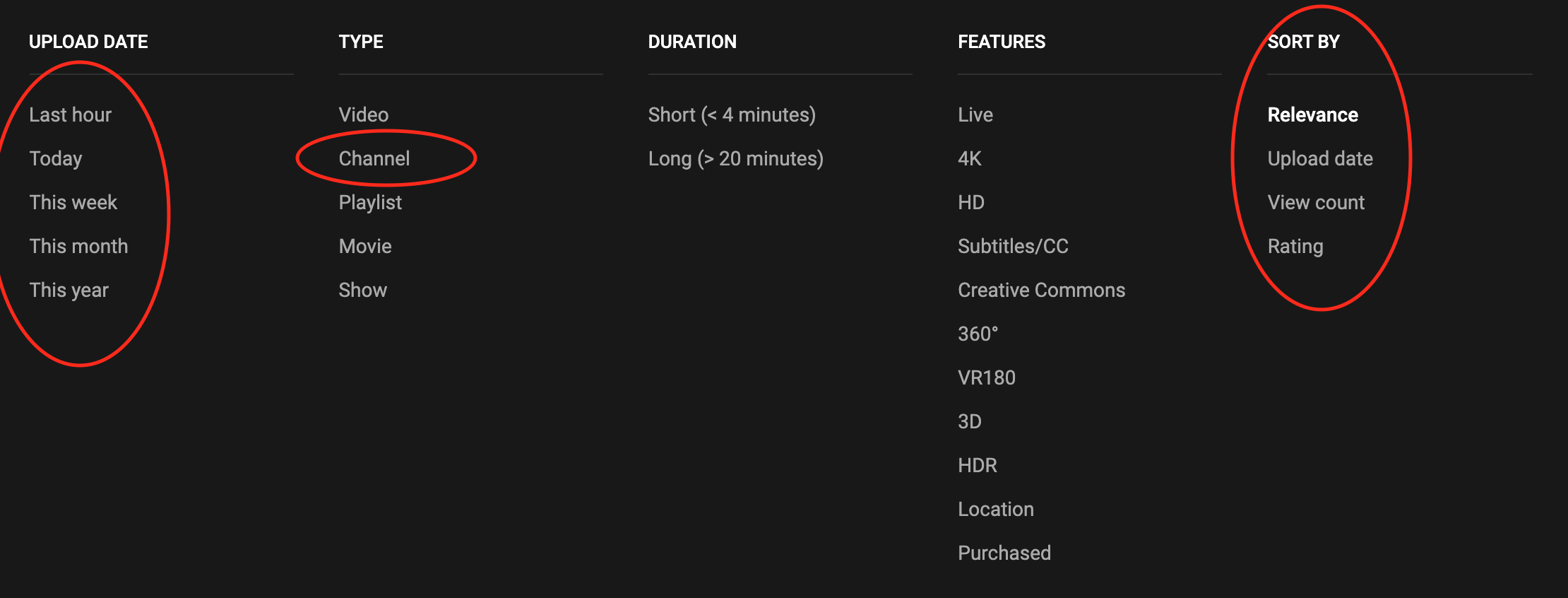
2 - Spotify Playlists
Many industry professionals have regarded Spotify Playlists as the "radio" of the new era of music, and we agree (somewhat). Playlists have become a major driving force in an artist's promotional toolkit, mainly because there are many different variants of playlists. Here are the major ones:
- Personalized playlists: like Discover Weekly and Release Radar, are different for each listener, based on that listener’s unique tastes. Spotify also makes seasonal ones like Wrapped and Summer Rewind. These are generated by algorithms thoughtfully designed by real people. They look closely at listeners’ habits and the habits of those with similar tastes and suggest songs.
- Spotify Editorial Playlists: Spotify handcrafts thousands of editorial playlists. You can tell it’s one of theirs by the Spotify logo on the top left corner of the page. Spotify's Editorial team is made up of genre, lifestyle, and culture specialists from around the globe. Their understanding of the right music for every moment is based on years of experience and careful consideration of listening habits.
- User-Made Playlists: These playlists are created by Spotify users, many of which have become some of the biggest on Spotify! These playlists require you to submit your music directly to the playlist owner.
How to Submit Music To User-Made & Spotify Editorial Playlists:
User Made:
- Open Spotify and type the genre of your song, for example, "Hip-Hop".
- Then Click "see all" on the Playlist section, and scroll through playlists you'd like to be featured on.
- Once you find one, click on it and look at the Playlist "description box". This is usually where you can find the contact information of the owner. If you can't, try Googling the playlist to see if you can find the owner's Instagram or Facebook page (or just contact info). If you're unable to find his information, move onto the next playlist.
- Once you find his/her information, reach out, and submit your song via email. Be sure to also add a little info about your track (it's vibe; that it fits his/her playlist well, etc).
Spotify Editorial Playlists
Notes before you submit music:
- Only unreleased music can be considered by Spotify's team
- You can only submit one track at a time
- You must submit your music at least 7-days before your release date (even more for better consideration)
- Offer as much detail about you + the track when pitching your music. Spotify's team know when someone rushes a pitch or actually puts time and effort into it.
Steps:
- Visit your Spotify For Artists Dashboard here: https://artists.spotify.com/
- You'll see a "Submit A Song" button at the top right of your dashboard (if your songs release date is 7+ days until its release).
- On the next page, you'll be able to select which song you'd like to submit. From here, select all the information related to your track (Song Styles/Genres/Culture, etc).
- Proof-read your submission, then click submit.
- Remember: Not every track of yours will get accepted. Spotify's team has to process tens of thousands of songs per day, and they simply can't feature everyone sadly.
3 - Online Influencers (YouTuber's, Instagrammer's, Tik-Toker's, etc).
Whenever the topic of influencers is brought up to an artist, they often think they need to splash out some cash in order for an influencer to use their music. The reality, however, is that influencers are constantly searching for music to use in their videos.
The reason they're always searching is because Copyright rules across various platforms including Facebook/Instagram and YouTube, in particular, have become incredibly strict over the past few years. Now more than ever, influencers' content is being flagged for Copyrighted music and they're losing millions collectively each year.
This is where you come in to save the day, musicians.
How To License Your Music To Influencers:
Note:
- You will need a simple licensing agreement written up to provide to influencers. You can do this on sites like Upwork or Fiverr (we are not legal professionals).
Steps:
- Create a Google or Excel Spreadsheet with the following columns: Name, Contact Email, "Contacted = Yes/No", Type Of Content (Fitness/beauty, etc), "Licensed Music? = Yes/No".
- Next, Idenitfy which genre of content you wish to target first, such as Fitness, Gaming, Beauty, Technology, etc.
- Now, search YouTube, Instagram and other platforms for creators related to the genre you've selected, then begin capturing their information in your Spreadsheet.
- Once you've built up a list of at least 10-20 creators, begin emailing them individually (to avoid spam filters).
- You can find a good email template to use from our previous blog here: https://blog.musicspace.io/8-useful-email-templates-for-musicians
- Once they respond and let you know they'd love to use your music, simply send over your licensing agreement that outlines your terms, and ask them if they could kindly sign and send it back to you!
4 - Create A Facebook Page And Advertise Clips With Your Music
This is a suggestion that you've probably never come across before, and requires slightly more work on your end. However, this could benefit you GREATLY in the long run. The idea is that you find and license viral videos (we'll show you how to find them), then add your music over them, then advertise them using Facebook ads or Instagram promoted posts. The idea is that if your videos get infront of enough people, at least a small percentage will shazam your song or ask you what song is playing > thus broadening your audience reach.
Notes:
- You will need a non-exclusive video licensing form for viral videos
- You'll need a Facebook and Instagram page dedicated to this viral video page.
Steps:
- Have a lawyer create a simple viral video licensing contract that gives you non-exclusive permission to use the video and add your own music over it for advertising purposes. The agreement should be non-exclusive so that the video owner can license the video elsewhere anytime if they wish.
- Use Instagram or YouTube to search for pet videos (not uploaded by other viral video or fake pages - the videos MUST be uploaded by the owners only).
- DM or contact the owner of the video asking if they sign your contract to give you permission to add your music over the video and then advertise it (mention that you will give them credit).
- Once you've signed the video, you can then begin running ads over the video with your music. For advice on creating facebook ads, see this helpful tutorial: https://www.youtube.com/watch?v=U2yDt8vmiIw
That's all folks!
Thank you so much to everyone who has tuned in! If you found some value in this article, please be sure to share with a friend or on your social media handles!